1. Register
Access the "Create new account" form in https://copyspider.com.br/main/en/user/register and complete the form.
Important: Please enter a valid email address.
2. Confirmation email
You will receive an email from
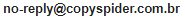 with your user and a temporary password to access the site.
with your user and a temporary password to access the site.
After accessing the site using the username and password sent by email, you can change your password by clicking on the "Change my password" option or download CopySpider from the "Download" menu.
If you do not receive the email from the site see this help: I did not receive the email sent by the site (registration confirmation or password recovery)
