Here we show you how to perform a search for possible copies using the CopySpider (version 1.3.3) in the "Search files on the internet" Search mode.
- Download the CopySpider, install and open the program.
-
Enter the e-mail registered in the site in the field "E-mail".
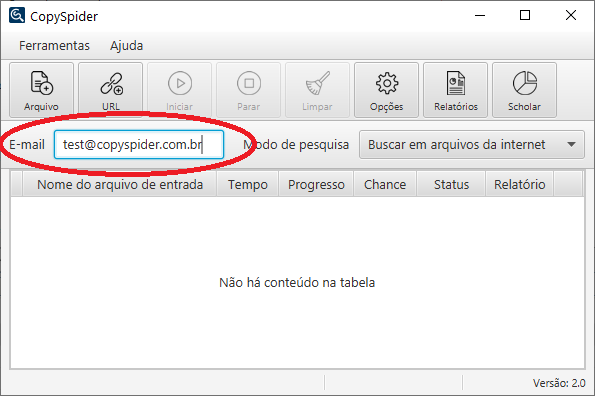
-
Select Search files on the internet on the "Search mode".
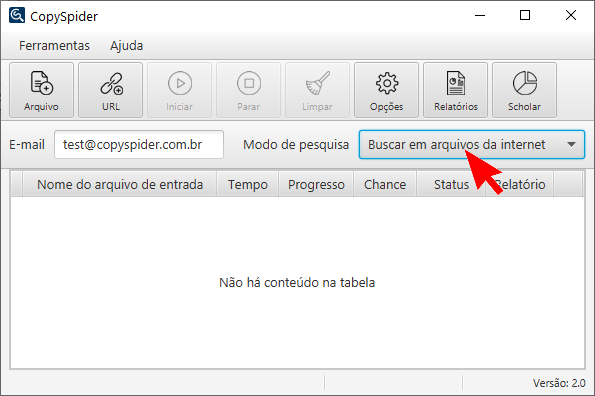
-
Click the "Add file" button and select the file to be parsed (supported formats are: DOC, DOCX, RTF, TXT, PDF, HTML, PPT, PPTX, XLS e XLSX)
or the "Add URL" button if you want to include a link from a file or web page.
Hint: with the Supporter license it is possible to select more than one file for a batch-mode execution.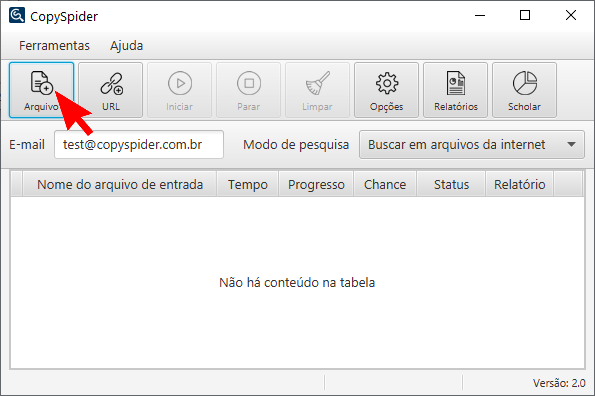
-
Click the "Start" button to start the analysis.
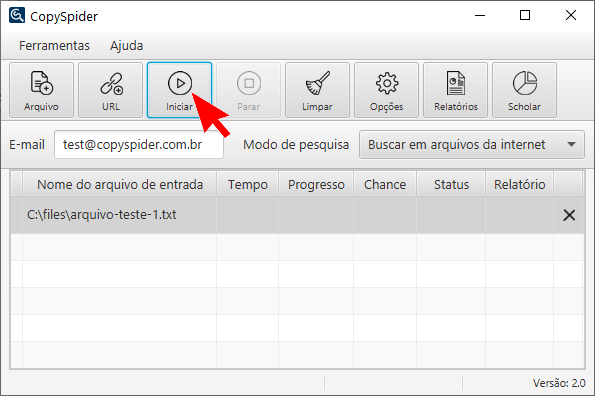
- The CopySpider will display a log during the anti-plagiarism search process.
-
After finishing the analysis, CopySpider will present the following warning screen as shown below. To access the report click on "Yes" or "Analyze" in the "Report" column of the main screen.
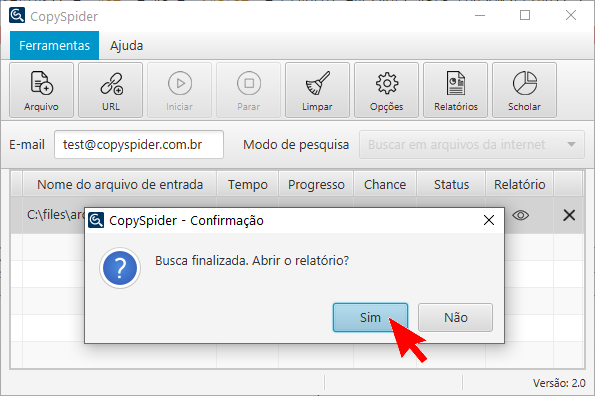
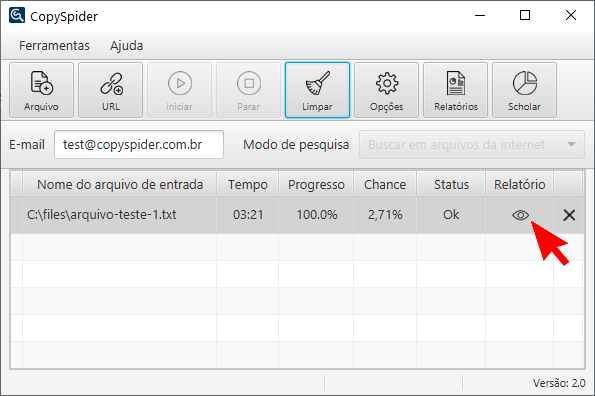
- For details on how to analyze CopySpider results click here.
